



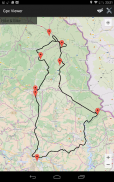
Gpx Viewer

Description of Gpx Viewer
Gpx Viewer is a simple, free application that enables users to upload files and visualize them on various types of maps. This app is available for the Android platform and provides an intuitive interface for mapping and navigation. Gpx Viewer allows users to showcase their GPS data on popular mapping services, such as Google Maps, OpenStreetMap, and Open Transport Map, among others. Users can easily download Gpx Viewer to begin utilizing its features for their mapping needs.
The primary function of Gpx Viewer is to facilitate the display of GPX files, which are commonly used for storing GPS data points, routes, and tracks. By uploading a GPX file, users can quickly visualize their travel paths or points of interest on the map of their choice. The app supports multiple mapping options, providing flexibility depending on the user’s preferences or specific project needs.
Users have the capability to interact with the map in various ways. Zooming in and out allows for detailed examination of specific areas, while panning enables exploration of larger regions. This level of interactivity makes it easier for users to analyze their routes or identify locations relevant to their activities. The straightforward nature of the app means that both casual users and those engaged in more serious navigation can find it useful.
Another aspect of Gpx Viewer is its ability to import multiple GPX files simultaneously. This feature is particularly beneficial for users who may have collected data from different trips or activities. By handling multiple files at once, Gpx Viewer streamlines the process of gathering and analyzing data, saving users time and effort.
The application also offers features that enhance the user experience. Users can customize the appearance of their maps by selecting different styles or layers, which can help highlight certain features or data points. This customization option enables users to tailor the map's visual presentation according to their specific needs or preferences.
In addition to displaying GPX data, Gpx Viewer provides users with tools to manage their files effectively. Users can rename, delete, or organize their uploaded files within the app, making it easier to keep track of various routes or trips. This function supports efficient data management, especially for those who frequently use the app to analyze different sets of GPS data.
For users interested in sharing their routes or data with others, Gpx Viewer includes options for exporting files. This feature allows users to share their GPX files easily with friends, colleagues, or online communities. By facilitating file sharing, the app encourages collaboration and the exchange of information among users with similar interests.
The application is designed to be user-friendly, featuring a clean and straightforward interface. Upon opening the app, users are greeted with intuitive navigation options that guide them through the process of uploading and visualizing their GPX files. This design consideration ensures that users can quickly familiarize themselves with the app's functionalities without a steep learning curve.
Gpx Viewer also supports offline use, which is particularly useful for users who may not always have reliable internet access. By allowing users to download maps and work with their GPX files without an internet connection, the app caters to those who enjoy outdoor activities such as hiking, biking, or exploring remote areas.
For users concerned about data privacy, Gpx Viewer stands out by offering a no-advertising experience. The app does not incorporate banners or promotional content, ensuring that users can focus on their mapping tasks without distractions. This approach aligns with the app's mission to provide a simple and effective tool for GPS data visualization.
In addition to its core functionalities, Gpx Viewer continues to evolve with regular updates that enhance its performance and introduce new features. These updates ensure that users benefit from the latest advancements in mapping technology and user experience improvements. Regular enhancements reflect the developers' commitment to maintaining the app's relevance in a competitive landscape.
Gpx Viewer is an ideal solution for anyone looking to visualize their GPS data clearly and effectively. With its focus on simplicity and user experience, the app caters to both casual users and those engaged in more serious mapping activities. The ability to upload multiple GPX files, customize maps, and manage data efficiently makes it a versatile tool for various applications.
By offering a straightforward approach to GPS data visualization, Gpx Viewer enables users to explore and analyze their routes with ease. Whether navigating through urban landscapes or discovering new trails in nature, this application provides the necessary tools to support users in their mapping endeavors.
With all these features, Gpx Viewer proves to be a practical choice for individuals interested in utilizing GPS data effectively. The application not only enhances the mapping experience but also fosters a sense of community among users who share similar interests in navigation and exploration.
























